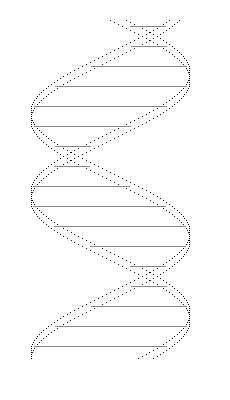Welcome to the Sci Ed Software website
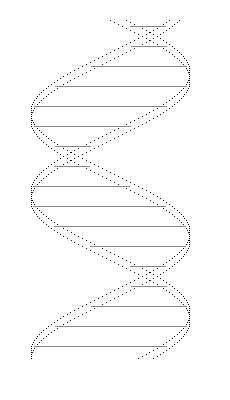
Clone Manager provides an extensive suite of functions to assist Molecular Biologists in planing research projects.
Clone Manager for Windows-based PC's provides functions for viewing, and editing, molecule sequence, features and other annotations.
Provides support for numerous cloning methodologies, sequence alignment techniques and primer designing.
-
New in version 12.1
-
Customize the main toolbar to include the functions you use most often.
-
Sequence alignment displays now have the option to show feature annotations providing more information on the location of sequence changes.
-
New improved help documentation.
-
Ligation now reports when more than one product is possible.
-
Improved to support modern larger and hi-resolution displays:
- Data windows are larger and can show more information.
- You can resize the windows and your preferences will be remembered each time you start the program.
- Toolbar images can be scaled to your preference allowing larger icons for touch enabled displays.
-
Features table has been expanded:
- Option to display coordinates in the international database standard and display more details about each feature.
-
New alignment method is available to show rearrangements and inversions.
- Compare genomic sequences.
- Analyze complex mutational events.
-
Assembly cloning methods (Gibson, InFusion, NEBuilder):
-
Option to use a more powerful design wizard providing a more visual approach to component design.
-
Clone Manager version 12 is now a 64-bit application:
- Use your computer's full memory.
- Very large genomic sequences can be loaded.
Clone Manager 12 includes the improvements introduced with versions 10 and 11 allowing easy transition to the new version.
Version 12 also provides electronic downloads with a fully functional free 30 day evaluation license and on-line purchasing and license activation.
Upgrades from older versions
Quick Links
Click on a link below to download a free trial (evaluation) of Clone
Manager 12 or to view pricing or buy a Clone Manager license now.
Or click the
Training link to access a list of tutorials or training videos
you can view that will help you to learn how to use Clone Manager 12 effectively.
Experienced Clone Manager users may find something new or helpful in our list of
Power Shortcuts.